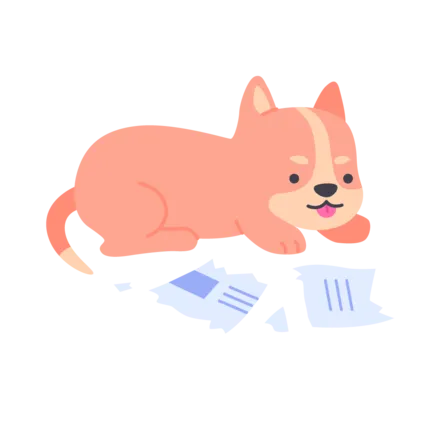Is TikTok not working for you?
Are you experiencing a connection issue on the app?
Are you not able to follow, like, or comment?
Since its launch in 2016, TikTok is now one of the most popular social media platforms in the world.
However, there are a ton of users experiencing issues with the app.
A common issue is that users cannot add a website link in their bio.
In addition, some users are unable to go live on TikTok.
Unfortunately, adding a website link and going live on TikTok requires you to have a minimum of 1k followers.
Many users are unaware of it because TikTok did not mention it anywhere on the app.
In this guide, you’ll learn why is TikTok not working and how to fix it on an iPhone, Android, with Wi-Fi/VPN, and more.
Why is TikTok not working?
TikTok is not working either because it’s down or you don’t have an internet connection.
If your internet connection is slow, the app may not load.
To check your internet speed, you can use a tool like https://www.speedtest.net/.
The minimum download speed you should have is 25 Mbps.
If your download speed is slower than 25 Mbps, your “For You” page may take a long time to load.
If you’re facing an issue with adding a link to your bio or going live, it’s a requirement issue.
To add a link to your TikTok bio, you need to have a business account and 1k followers and above.
To go live on TikTok, you need to be at least 16 years old and have 1k followers and above.
If you’re facing an issue with following, liking, or commenting, it’s most likely because you’re doing it too much.
As a result, you’ll be temporarily blocked.
How to Fix TikTok not working
To fix TikTok not working, you first need to check if TikTok is down.
If it’s not down, you need to either wait it out or switch to a personal account.
If you’re experiencing a connection issue, you can try switching from Wi-Fi to mobile data (and vice-versa).
For feature-related issues, you need to check if you meet TikTok’s requirements.
For example, if you can’t go live on TikTok, it’s because you haven’t met the requirements for it.
According to TikTok, you need to be at least 16 years old to go live.
If you want to send or receive gifts, you need to be at least 18 years old.
If you’re unable to add a song to your TikTok video, it’s most likely because you’re using a business account.
You can fix this by switching to a personal account.
Here are 4 ways to fix TikTok not working.
1. Check if TikTok is down
Before you attempt to do anything, you need to check if TikTok is down.
There are a couple of ways to check if TikTok is down.
This includes visiting the Down Detector website or Twitter.
Down Detector provides an overview of outrages with all kinds of services.
Firstly, go to the Down Detector website and search for “TikTok”.
Now, you need to check if there’s a huge spike in the graph.
If there is, TikTok is most likely down because a ton of users have reported it.
The second method is to go to Twitter and search for “TikTok down”.
After you’ve searched for “TikTok down”, check if there are a lot of recent tweets about it.
If there are, TikTok is most likely down because a lot of people are tweeting it.
2. Wait up to 24 hours

There are 3 common error messages that you might face on TikTok.
This includes “tapping too fast”, “commenting too fast”, and “following too fast“.
TikTok has an article about these error messages.
The “tapping too fast” error message means that you’ve been liking videos too quickly.
If so, you’ll be temporarily blocked from liking videos.
The temporary block can last up to 24 hours.
At times, the block will only last for a few minutes.
Similarly, you’ll be temporarily blocked from commenting or following if you’ve been commenting or following too quickly.
That said, the block will be automatically lifted after some time.
3. Switch to a personal or business account

Another common issue that you might face on TikTok is the inability to use commercial songs.
If you can’t add a commercial song to your TikTok video, it’s because you’re using a business account.
Business accounts can only use royalty-free songs.
To fix this, you need to switch to a personal account.
Here’s how to switch to a personal account:
- Go to your TikTok profile.
- Tap on the menu icon.
- Select “Settings and privacy”.
- Tap on “Manage account”.
- Tap on “Switch to Personal Account”.
After you’ve switched to a personal account, you’ll be able to use commercial songs.
On the other hand, if you’re unable to add a link to your bio, it’s because you’re using a personal account.
To fix this, you need to switch to a business account and have a minimum of 1k followers.
Here’s how to switch to a business account:
- Go to your TikTok profile.
- Tap on the menu icon.
- Select “Settings and privacy”.
- Tap on “Manage account”.
- Tap on “Switch to Business Account”.
After you’ve switched to a business account, you’ll be able to add a link to your bio if you have a minimum of 1k followers.
4. Switch from Wi-Fi to mobile data (and vice-versa)

The final way to fix common issues on the TikTok app is to switch from Wi-Fi to mobile data (and vice-versa).
Connection issues are common on TikTok.
If you’re unable to connect to TikTok, it’s most likely because you don’t have an internet connection.
It can also mean that your internet connection is slow or weak.
If you have a slow internet connection the videos on your “For You” page may never load.
Firstly, you need to check your internet speed using https://www.speedtest.net/.
If your download speed is under 25 Mbps, it means that your internet speed is a bit slow.
To fix this, you need to either switch from Wi-Fi to mobile data or from mobile data to Wi-Fi.
You can also try switching to another Wi-Fi network.
Conclusion
If you have any questions or issues with the TikTok app, you can also visit the TikTok Help Center.
The TikTok Help Center contains multiple help categories.
This includes “Getting started”, “Using TikTok”, “Safety”, and more.
If all else fails, you can contact TikTok for help.
There are a couple of ways to contact TikTok.
You can either report a problem on the app or submit your feedback.
To report a problem on the app, navigate to your TikTok profile > Menu > Settings and privacy > Report a problem.
After you’ve tapped on “Report a problem”, select the category that you need help with.
Lastly, tap on “No” > Need more help? > Describe your issue > Report.
You can also submit your feedback here: https://www.tiktok.com/legal/report/feedback.
Further reading
Top 10 Most Viewed TikTok Videos
21 Good, Cute, and Cool TikTok Profile Pictures
How to Add a Link to TikTok Bio With or Without a Business Account