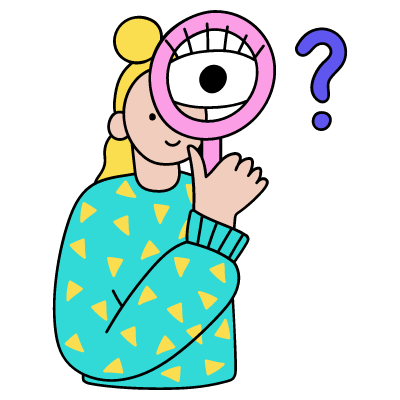Is the TikTok Discover button missing on the bottom navigation bar of the app?
The Discover button allows you to discover trending hashtags, effects, and sounds.
You can scroll down the page to get video ideas.
There is also a search bar that you can use to search for users, videos, sounds, and more.
However, many users reported that the discover button is not showing for them.
Instead of the discover button, it’s replaced by the Friends button.
In this guide, you’ll learn what happened to the Discover button on TikTok, why it’s missing/not showing, and how to fix it.
What happened to the Discover button on TikTok?
The Discover button on TikTok was replaced by the Friends button for some users.
In May 2022, TikTok introduced a new “Friends” tab on the bottom navigation bar of the app.
According to TikTok, the “Friends” tab allows you to find content from people that you’re connected with.
By tapping on “Friends”, you’ll be able to watch your friends’ videos.
This includes your contacts, Facebook friends, and mutual followers.
If you don’t have any of them, TikTok will suggest you to sync your contacts and Facebook friends.
Some users still have the Discover button on the app.
If your account has the Friends button instead, it means that you’re chosen for the beta-testing phase.
How to fix TikTok Discover button missing
To fix the Discover button missing on TikTok, you need to log out of your account.
After you’ve logged out, you’ll be able to see the button on the bottom navigation bar.
Logging out of TikTok will make you a guest on the app.
As you’re a guest, your contacts, followers, and Facebook friends will not be synced.
Hence, the Friends button will be replaced by the Discover button.
Although this is not a direct fix, it allows you to search for things on TikTok easier.
For now, you can browse TikTok while logged out.
Alternatively, you can use another TikTok account or create a new one.
Personally, one of my TikTok accounts have the Discover button while the other has the Friends button.
1. Go to your settings

Firstly, open TikTok and tap on the profile icon on the bottom navigation bar.
After you’ve tapped on the profile icon, you’ll land on your TikTok profile.
Tap on the menu icon on the top right corner of your profile.
Tap on “Settings and privacy” to go to your settings.
2. Log out of TikTok

After you’ve tapped on “Settings and privacy”, you’ll land on the “Settings and privacy” page.
Now, you need to log out of your TikTok account.
To do so, scroll down to the bottom of the page and tap on “Log out”.
If you’re currently logged into another TikTok account, you need to log out of it too.
3. Tap on “Discover”

After you’ve logged out of all of your TikTok accounts, you’ll land on the homepage of the app.
Now, you’ll be browsing TikTok as a guest.
Since you’re browsing TikTok as a guest, your contacts, Facebook friends, and mutual followers won’t be synced.
Hence, the Friends button will be replaced by the Discover button.
You can now tap on the Discover button to search for users, hashtags, sounds, and more!
Although this isn’t a direct fix, it’s still a viable solution to get the Discover button back.
You can also try creating a new TikTok account and see if you have the button.
Conclusion
The Discover button is an important feature on TikTok because it allows you to get video ideas.
Without the Discover button, it’ll be harder to find trending hashtags, effects, and sounds.
A TikTok representative mentioned that the “For You” page is similar to the Discover button.
Hence, they replaced the Discover button with the Friends button so that you can enjoy content from people that you’re connected with.
Unfortunately, many users complained about the feature because it’s harder to search for things on the app.
That said, the Friends button is still in the beta-testing phase.
Currently, it’s not known when TikTok will roll out the button for all users.
Further reading
Top 10 Most Viewed TikTok Videos
How to Get 1000 TikTok Followers
21 Good, Cute, and Cool TikTok Profile Pictures